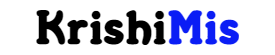E Aadhar Card Download Online Pdf eaadhaar.uidai.gov.in:- Are you looking to download the Aadhar Card Online than you have come to the right blog, from here you can download the E Aadhar Card Online Pdf, also learn Aadhar Card Link With Mobile Number, Aadhar Card Address Change Online, Aadhar Card Pan Card Link Status in simple step.
The Unique Identification Authority of India allows the enrolled citizens to Download E Aadhaar Card using the basic details from Eaadhaar.uidai.gov.in official website. Enrolled citizens can also download the Aadhar Card through registered mobile number.
We have share some tips Aadhar Card Update Online such as Link Mobile Number To Aadhar Card Online At Home without visiting any Aadhar Center and Aadhar Card Address Change Online after successful completion of this process you can check the Aadhar Card Status Online.
Aadhar Card Download Online Pdf
As we all know that the Government of India had launched the Aadhar Card to provide Unique Number to each citizen of India which is known as UIDAI Number. If you are a citizen of India and had enrolled than you can easily download the E Aadhar Card Online with simple step which are explain below step by step.
To download Aadhar Card Online you should make sure you that have a registered mobile number with you, uidai.gov.in website will send a One Time Password (OPT) to a registered mobile number after entering the OPT you can easily download the E Aadhar Card or you can order the PVC Card by paying the small amount of fees.
E Aadhar Card Download Online Pdf Using Phone
E Aadhar Card Download Online PDF
1. You should visit the https://uidai.gov.in Official Website also link is given below.
2. Now select the language (Hindi, English) any now click on the My Aadhar Option
3. Now click on download Aadhar, you will redirect to new page.
4. Scroll down and click on download Aadhar.
5. Now enter 12 digit Aadhar Number or Enrollment ID or Virtual ID any one of them.

6. Fill up the Captcha and send one time password (OTP)
7. Now fill up the OTP and click on verify bottom.
8. After successful download of Aadhar Card.
9. Enter the 8 characters of your name (as in Aadhar) in CAPITAL letter and Year of Birth in YYYY format.
Example : Your Name is ANISH Y KUMAR Your Year of Birth is 1989
Then your e-Aadhaar password is ANIS1989
Link Mobile Number To Aadhar Card Online At Home
Link Mobile Number To Aadhar Card Online At Home :- To link mobile number with your Aadhar Card you have to follow simple step explain below:-
1. Go to the uidai.gov.in Official Website.
2. Now select the language (Hindi, English) any one.
3. Scroll down Get Aadhaar > Book an Appointment and click on it.
4. Scroll Down and Click on proceed to book appointment.
5. Now enter your mobile number and fill up the Captcha and click on send OTP.
6. Enter the OTP and click on proceed to submit otp.
7. A new page will open, now click on upper right side > Update Aadhaar.
8. Now enter your Name and Aadhar Number, select mobile number and proceed and ok continue save and proceed
9. Update details will open, tick it and submit.
10. You will get your Appointment (AID) is : xxxxxxxxx
11. Now click on Book Appointment and a new page will open now search your Aadhar Center by entering City Name or Pincode and click on get details and Click on Book Appointment > Select Date and Time > Submit > Confirmed details and pay Rs. 50/- A new Aadhar update pdf will download automatically.
12. Now visit the Aadhar Center on selected date by you.
13. Following the same process candidates can add or change the mobile number by setting at home.
How To Change Address In Aadhar Card
Aadhar Card Address Change Online at Home:- To change address in Aadhar Card you need to follow simple step which are explain below:-
1. You should visit the Aadhar Card Official website link is given below.
2. Login to your account by entering Aadhar Number and OTP (send to your mobile number).
3. A new page will open, click on online service update > Update Aadhar Online > Clikc on proceed to update Aadhar.
4. A new page will open now click on Address > Proceed to update Aadhar.
5. Now enter your full and correct details also upload any one supporting document and press Ok and Next bottom.
6. Now Aadhar Card Address preview will be shown, select 1)Allow UIDAI to proceed and select 2) I hear by confirm and now click on next.
7. Now select I here by confirm bottom and select the payment method and enter the mobile number and email ID > Proceed > confirm payment method and pay of Rs. 50/-
Aadhar Card Update Important Link
- Aadhar Card Address Change Online at Home
- Link Mobile Number To Aadhar Card Online At Home
- E Aadhar Card Download Online PDF
- Uidai Official Website
Q1. What is the Website of My Aadhar Portal?
Ans Candidates can download the Aadhar Card online from https://myaadhaar.uidai.gov.in/ Aadhar Card Download Online process has been explain step by step on our website.
Q2. What are the details required to Download E Aadhar Card Online?
Ans To Download the E Aadhar Card Online candidates must have Aadhar Card or Enrollment ID or Virtual ID any one of them and must have registered mobile number, OTP will send to the registered mobile number.
Q3. Can we Update Aadhar Card Details online on My Aadhar Portal on Eaadhaar.uidai.gov.in?
Ans Yes, you can Link Mobile Number with Aadhar Card and add or change address in Aadhar Card Online
Q4. Can I check Aadhar Card Online Status?
Ans Yes, you can check Aadhar Card Status Online from the uidai.gov.in Official Website, link is given in article.
Q5. Can I download my Aadhaar card on my phone?
Ans No doubt, you can download the Aadhaar Card on your phone, Aadhar Card download online process has been explain at our website.
Q6. What is Aadhar card PDF password?
Ans Combination of the first 4 letters of name in CAPITAL and the year of birth (YYYY) as password.
Example : Your Name is ANISH Y KUMAR Your Year of Birth is 1989
Then your e-Aadhaar password is ANIS1989
Q7. How to open password protected PDF?
Ans To open password protected PDF you have to enter Combination of the first 4 letters of name in CAPITAL and the year of birth (YYYY) as password.
Example : Your Name is ANISH Y KUMAR Your Year of Birth is 1989
Then your e-Aadhaar password is ANIS1989
Q8. How can remove password from PDF file in Mobile?
Option 1:
Go to PDF Tools and tap Encrypt & Decrypt;
Select the file that you want to decrypt;
Enter the right password to open it, and switch to turn off Password Mode;
Click Done, the password will be removed from the file
Q9. Can I update mobile number in aadhar by myself?
Ans You can update your Address online in Self Service Update Portal (SSUP). For other details updates such as Demographic details (Name, Address, DoB, Gender, Mobile Number, Email) as well as Biometrics (Finger Prints, Iris & Photograph) in Aadhaar you will have to visit Permanent Enrollment Center.
Q10. How To Change Mobile Number In Aadhar Card Online?
Ans Link Mobile Number To Aadhar Card Online At Home :- To link mobile number with your Aadhar Card you have to follow simple step explain below:-
1. Go to the uidai.gov.in Official Website.
2. Now select the language (Hindi, English) any one.
3. Scroll down Get Aadhaar > Book an Appointment and click on it.
4. Scroll Down and Click on proceed to book appointment.
5. Now enter your mobile number and fill up the Captcha and click on send OTP.
6. Enter the OTP and click on proceed to submit otp.
7. A new page will open, now click on upper right side > Update Aadhaar.
8. Now enter your Name and Aadhar Number, select mobile number and proceed and ok continue save and proceed
9. Update details will open, tick it and submit.
10. You will get your Appointment (AID) is : xxxxxxxxx
11. Now click on Book Appointment and a new page will open now search your Aadhar Center by entering City Name or Pincode and click on get details and Click on Book Appointment > Select Date and Time > Submit > Confirmed details and pay Rs. 50/- A new Aadhar update pdf will download automatically.
12. Now visit the Aadhar Center on selected date by you.
13. Following the same process candidates can add or change the mobile number by setting at home.